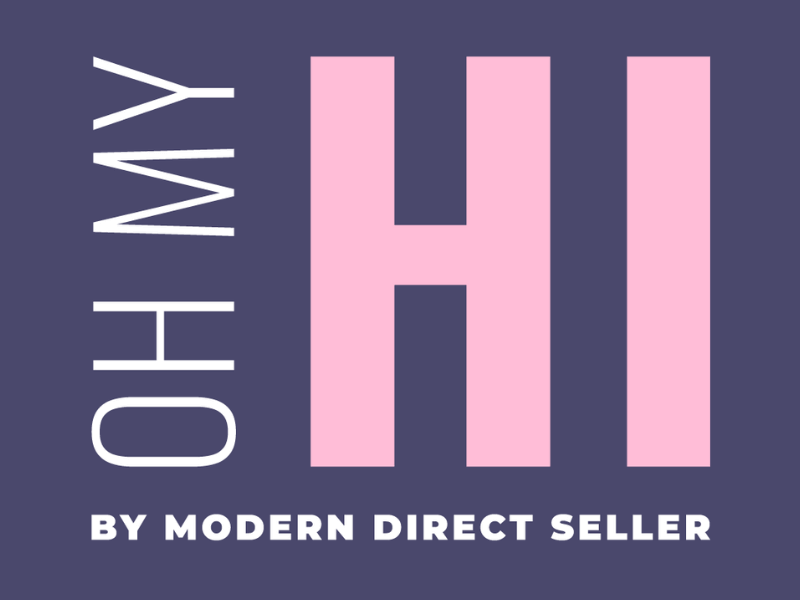To keep your website active after your free trial expires you'll need to add a payment method to your subscription. The basic steps are listed below and this quick video walks through the process.
How to Add a Payment Method:
- Login to your site
- Go to Account
- Click Manage Subscription
- Click Add Payment Method
- Enter your credit card information then click Add Payment Method
You should see the Payment will change from Manual Renewal to your card.