Introduction
Want to claim your website on Pinterest? This step helps boost your credibility, gives you access to analytics, and shows your site is trusted by Pinterest. Here’s how to do it using your Oh My Hi site.
Step 1: Make Sure You Have a Pinterest Business Account
Pinterest requires a business account to verify a website.
- If you already have one, you’re good to go.
- If not, you can either:
- Convert your personal Pinterest account to a business account (search “convert to business” in Pinterest Help), or
- Create a new business account from scratch.
Step 2: Open Pinterest Settings
- Log into your Pinterest business account.
- Click the dropdown in the upper-right corner.
- Choose Settings.
- In the left menu, look for and click Claimed Accounts (sometimes called “Claim External Accounts”).
Step 3: Get the HTML Verification Code
- Under the Websites section, click Claim.
- Copy the HTML code provided.
- Click Continue (don’t worry, you’ll return here in a moment).
Step 4: Add the Code to Your Oh My Hi Website
- Go to your Oh My Hi dashboard.
- Click on Advanced Settings.
- Select Custom Code.
- In the Header Code section, paste the HTML code you copied from Pinterest.
- Click Save Changes.
Step 5: Purge the Cache
- Go to your Oh My Hi dashboard.
- In the top bar click Purge Cache.
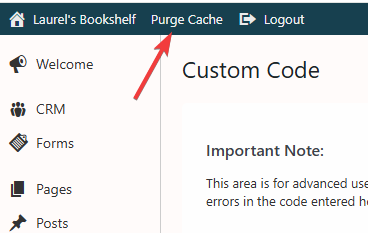
Step 6: Finish Verifying in Pinterest
- Go back to Pinterest.
- Type your full website URL (e.g.,
www.yourdomain.com) into the website field. - Click Verify.
Pinterest may take a few minutes to verify your site. In most cases, it happens instantly.
Step 7: Confirm You’re Verified
You’ll know it worked if:
- You see a checkmark next to your website on your Pinterest profile.
- You get a message saying your website has been successfully claimed.
Wrap-Up
That’s it! You’ve claimed your Oh My Hi website on Pinterest, which helps you track performance, look more credible, and connect your brand to your pins.
What’s Next?
Now that your site is verified, explore Pinterest analytics to see how your content performs. People viewing your Pinterest account can now see your website link on your Pinterest profile!