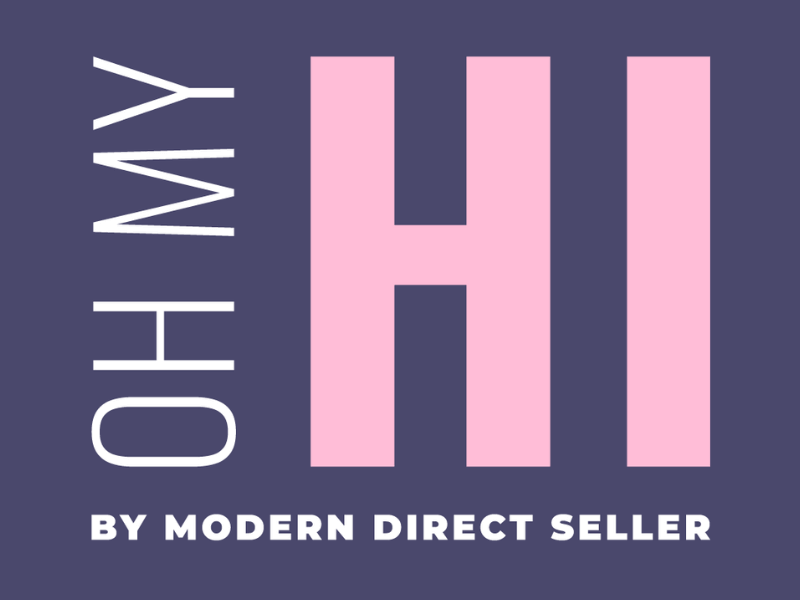The Content Columns Block is one of the most flexible blocks. It allows up to 4 columns of content. Each column can have an image, video, heading, text and button. The image and column heading will be linked to the URL set in the Button Link setting.
Check out the video below for how to setup and use the Content Columns block and reference frequently asked questions about this block below the video (link to FAQs).
FAQs
Q: How do I make the image and column heading clickable?
A: If a link is entered in the Button Link setting for the column the image and column heading will become clickable with the destination set to whatever URL is entered in the Button Link setting. To remove the button, but keep the image and heading clickable, leave the Button Text setting for column blank.